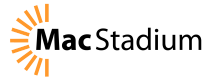MacStadium Integration
BrowserMobility integrates natively with MacStadium, enabling you to use your MacStadium infrastructure to host your simulators.
Using your existing MacStadium account, use the IP address and credentials of the Host(s) you want to register your simulators on.
Setting up the Integration
If you don't already have an account, sign up for an account.
Once you have an account, go to the MacStadium integration and configure your MacStadium IP Address and credentials for each host you want to run simulators on.
NOTE: If you have locked down your firewall to limit inbound traffic, you will need to allowlist our list of IP addresses of our NAT servers to allow inboud connections between our servers and your MacStadium infrastructure.
Once you have registered your MacStadium infrastructure as hosts in our system, you can use the Gluon CLI to interact with your hosts and create simulators that match the configuration you want to use.
If you have any issues setting up your account, Contact us Here for support.